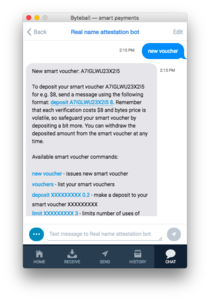Smart Voucher
Smart Vouchers for Real Name Attestation were introduced in a Medium Article[1] on October 15, 2018.
The steps
0. To become a Sponsor, you need to be already attested yourself. After completing your own attestation, you are offered an option to create and fund a Smart Voucher. If you are already attested, type “help” in chat with the Real Name Attestation Bot to see the voucher related commands.
1. You as a Sponsor fund a Smart Voucher with at least $8 of Bytes. Let’s say you deposited $40 to the Smart Voucher to be able to fund five attestations at the same time.
2. The Smart Voucher code is automatically created: it’s just a sequence of letters and digits that looks like VMJKYJGE3RUMT. You can now share it with whoever you feel like: a friend, colleague, family member, readers of your blog, viewers of your YouTube channel etc.
3. Let’s say you share it with your brother Ben (referred user). He can then use that code instead of paying the $8 fee for a Real Name Attestation. For Ben, the Smart Voucher acts like a discount code, or a coupon, that entitles him to a 100% discount on real name attestation.
4. The Real Name Attestation Bot accepts the Smart Voucher, and withdraws the $8 fee (in Bytes) from the Smart Voucher to pay for the attestation.
5. If Ben’s attestation is successful, his $20 attestation reward is split in two: $12 (in Bytes) is sent to a time-locked smart contract on Ben’s wallet. He can withdraw that amount 1 year later.
6. The other part of the attestation reward is a $8 reward. This part gets returned to your Voucher to reimburse you for the price of the successful attestation. You also receive a $20 referral reward. This gets sent to the same Smart Voucher and its entire balance ($60 in this example) can now be used to fund new attestation fees.
7. You (the Sponsor) can withdraw the amount you initially deposited directly to your wallet (but not exceeding the Smart Voucher balance). The Smart Voucher balance exceeding what you deposited to it (that is, your net earnings) can be withdrawn to a time-locked Smart Contract from which it can be withdrawn after 1 year. The smart contract is automatically created by the bot when it is first withdrawn to.
Notes
- The Sponsor himself must be verified prior to creating a Smart Voucher.
- Recovering a wallet from seed will not bring back access to the contract. So make sure to do a full backup every time a new smart contract is created on your wallet.
- The Smart Voucher balance is tracked in Bytes, not USD, and is therefore subject to cryptocurrency rate fluctuations. For the best user experience, deposit to the Voucher more than $8 for each attestation attempt you wish to fund.
- Obyte rewards new users that join the network. Therefore, referral rewards don’t get paid if an attestation is performed from a device that was previously used to attest another person, as this isn’t considered a new Obyte user. A referral means the Sponsor gets a second person to install the Obyte wallet on his own device (smartphone or computer) and doing an attestation from that device/wallet, using the Smart Voucher received from the Sponsor.