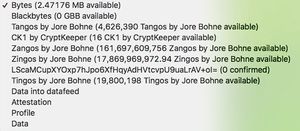Send
Explaining the different options in your wallet's "Send" tab.
Contents
Items, from the top in order
The currencies show as Name (or hash if no registered name) followed by the amount available, i.e. cleared/confirmed. This amount updates in real time as confirmations occur. So, for example:
Bytes (221,088 MB available)
Hi/WFGThLixhyaPALYgKnONBgjid0+mAPXQB8hRWp+E= (1 available)
Zwib by Jore Bohne (77 Zwib by Jore Bohne available)
Native currencies
- Bytes
- Blackbytes
Platform tokens/assets
These are all the non-native currencies carried on the platform. They are listed in the alphanumeric order of the unit defining them, so
Tangos[1] (0Qki2BWSJ80dMN58Dq1rrJugaYyFndxkZloLJby+olU=) comes before
SilentNotary[2] (1OLPCz72F1rJ7IGtmEMuV1LvfLawT9WGOFuHugW2b7c=) as 0 comes before 1.
Data into datafeed
Used for personal oracles. This option sends arbitrary data into the DAG. It is only possible from a single-address wallet. The data is of the form [Datafeed name] then [Datafeed value], for example:
Charlie_Dutton 74% Elize_Swanson 69% Gerald_Youngman 54% ...
No destination address is needed because it is a single-address wallet, so all data sent will be accessible in the Explorer under that address.
Attestation
This relates to Identity verification using the Real name attestation bot in the wallet Bot Store. You enter the address given by the entity (ICO issuer etc) requiring the information, then whatever selection of [profile field] and [profile field value] is needed.
For example, age (date of birth) and Non-US country.
Profile
Only works from a single-address wallet. Post your profile data, anything you want to say about yourself. The data is of the form [Profile field] then [Profile field data] as before, for more than one field.
Data
Only works from a single-address wallet. Post arbitrary key-value pairs of data, not related to your profile. The data is of the form [Field] then [Value] as before, for more than one field.