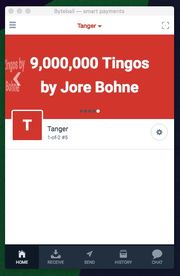Difference between revisions of "Tingos"
(updated name) |
(updated name) |
||
| Line 15: | Line 15: | ||
===Pairing=== | ===Pairing=== | ||
| − | *One party gives the other a pairing code, either written out in full or via QR code. Generate this in Obyte wallet chat by clicking on "+ Add a new device" then "Invite the other device". It will look something like <code>A0dDO/XuMzELLq4r7F3/QMB3JOJQpbq40lAeCFdAX7yU@ | + | *One party gives the other a pairing code, either written out in full or via QR code. Generate this in Obyte wallet chat by clicking on "+ Add a new device" then "Invite the other device". It will look something like <code>A0dDO/XuMzELLq4r7F3/QMB3JOJQpbq40lAeCFdAX7yU@obyte.org/bb#0000</code>. The other party in Obyte wallet chat clicks on "+ Add a new device" then "Accept invitation from the other device" and pastes the pairing code into the almost-invisible line above the "pair" button. |
===After pairing=== | ===After pairing=== | ||
| Line 46: | Line 46: | ||
==Definition== | ==Definition== | ||
| − | Source<ref>https://explorer. | + | Source<ref>https://explorer.obyte.org/#O1DbJWbZJfKhjZQYH5RrdRQ2ojMuo2WiaKbjIWSWd4E=</ref><br /> |
cap: 9,000,000,000,000,000<br /> | cap: 9,000,000,000,000,000<br /> | ||
is_private: false<br /> | is_private: false<br /> | ||
| Line 57: | Line 57: | ||
==Registry publication== | ==Registry publication== | ||
| − | Source<ref>https://explorer. | + | Source<ref>https://explorer.obyte.org/#ZWKx0ghzXxKkaSLH3jAAaqogCmmLIq7B7YXnocxjW7U=</ref><br /> |
asset: O1DbJWbZJfKhjZQYH5RrdRQ2ojMuo2WiaKbjIWSWd4E=<br /> | asset: O1DbJWbZJfKhjZQYH5RrdRQ2ojMuo2WiaKbjIWSWd4E=<br /> | ||
decimals: 0<br /> | decimals: 0<br /> | ||
Latest revision as of 18:24, 21 January 2019
Tingos are a new asset/token on the Obyte platform, designed to be easily spread around. Practise receiving them, sending them to others, making textcoins with them, exchanging them with other assets in smart contracts, etc. It doesn't matter if you mess up somehow as they are worthless.
Contents
It takes two to Tingo
So spread them around! They have no monetary value, since there are enough for 9 billion people to have 1,000,000 each. You can always get more. They are like Zangos without decimal points.
There isn't much you can do with a wallet on a single device. But if you have separate (not multisig) wallets on two or more devices, maybe a laptop and a cellphone, you can pair them and execute smart contracts between them, which is excellent practice.
Each transaction will cost a regular transaction fee of 500-1000 bytes. If 1 GB = $1000, 1 MB = $1, 1 KB (1000 bytes) = 1/10 cent.
Change addresses
Be aware of change addresses and how they work. The usual time you would first notice this is when you send some of your nice new Tingos to a friend and then cannot send any more anywhere for 5-10 minutes.
Smart contract
Here's how to use Tingos in a smart contract. Let's say you are exchanging 10,000 Tingos for 75 X's (KB, Tangos, whatever) with a peer. First, pair your devices.
Pairing
- One party gives the other a pairing code, either written out in full or via QR code. Generate this in Obyte wallet chat by clicking on "+ Add a new device" then "Invite the other device". It will look something like
A0dDO/XuMzELLq4r7F3/QMB3JOJQpbq40lAeCFdAX7yU@obyte.org/bb#0000. The other party in Obyte wallet chat clicks on "+ Add a new device" then "Accept invitation from the other device" and pastes the pairing code into the almost-invisible line above the "pair" button.
After pairing
- In chat, peer sends you a receive address.
- You left-click the address, and click "Pay to this address".
- From the drop-down menu, select Tingos. Click "bind this payment to a condition". Use "I receive another payment" as the condition. Adjust the "take-back" time if you wish. Fill in the amount of 75 X's. Click "Bind payment".
- Fill in your payment amount of 10,000 Tingos and click Send. Or click Cancel if you were just trying it out.
- Peer reads the contract and if it's what was agreed, clicks Pay/Send. Done deal, both payments occur at once.
Notes
- See the new smart wallet by selecting it right at the top of the screen to the right of the main wallet's name.
- If you just received Tingos, then the smart wallet won’t have any (white)bytes in it yet to cover the sending fee. Click the Receive tab, copy the address, then paste it into the Send screen of your regular bytes wallet. Send maybe 5000 bytes to cover any possible transaction fee, then after you've moved the Tingos you can send the remaining bytes back to your main wallet.
- You can see the details of the smart (wallet) contract by clicking the little eyeball to the right of the smart contract home screen.
- Be careful to make payments from the correct wallet -- maybe you were looking in a smart wallet and forgot to get back into your main wallet.
- You may get an error message if the funds you are trying to send haven't confirmed yet.
- It is best not to send other payments in the 5-20 minutes while funding and waiting for execution of a smart contract. Additional payment notifications in the chat, and pending confirmations in the wallet home screen, can be confusing.
New tokens in your wallet
(Copied from Asset)
You started off with 0 bytes in your wallet. Later, you probably got some bytes, and maybe some blackbytes. At present, maybe some Tingos and/or something else. If you click the Send tab, you'll see you a drop-down menu, and you can spend from any of your asset types.
Note that these listed asset/token types remain, even if the balance of one particular asset/token is zero. So every time someone receives some Bongos, the Bongo asset/token type gets added to their wallet asset/token list, indelibly so for now. After a few of these, if you don't really want them, they act as spam.
So, please don't send your new assets/tokens to someone without asking them first if they want them.
Differences between Tingos and Tangos
- There are 10^15 Tangos and 9 x 10^15 Tingos
- Ummm...
Definition
Source[1]
cap: 9,000,000,000,000,000
is_private: false
is_transferrable: true
auto_destroy: true
fixed_denominations: false
issued_by_definer_only: true
cosigned_by_definer: false
spender_attested: false
Registry publication
Source[2]
asset: O1DbJWbZJfKhjZQYH5RrdRQ2ojMuo2WiaKbjIWSWd4E=
decimals: 0
name: Tingos by Jore Bohne
shortName: Tingos
issuer: Jore Bohne
ticker: TINGO
description: Like Tangos, they have zero monetary value, and are for zero-risk practice with textcoin, smart contracts, and other Obyte features.
External links
Byteball Asset Manager (to order your own tokens/assets)