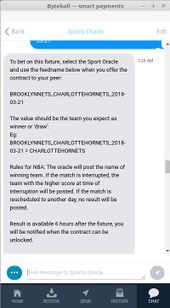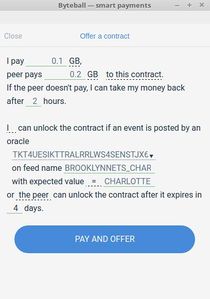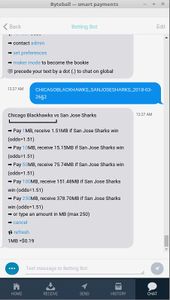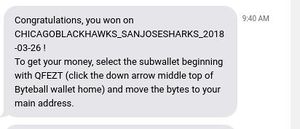Difference between revisions of "Sports betting"
(incomplete) |
(still editing; incomplete) |
||
| Line 5: | Line 5: | ||
==Sport betting on Byteball== | ==Sport betting on Byteball== | ||
| − | Byteball | + | Byteball allows you to safely bet on sport events by making a conditional payment that depends on a match result posted by a third party (called the ''sports oracle'') into the DAG. It’s one of easiest ways to bet using a cryptocurrency. |
In March 2018 these championships were available for betting: | In March 2018 these championships were available for betting: | ||
| − | *Basketball: NBA | + | *Basketball: NBA (US National Basketball Association) |
| − | *Baseball: MLB | + | *Baseball: MLB (US Major League Baseball) |
| − | *Ice hockey: NHL | + | *Ice hockey: NHL (US National Hockey League) |
| − | *American football: NFL | + | *American football: NFL (US National Football League) |
| − | *MMA: UFC | + | *MMA: UFC (Mixed Martial Arts: Ultimate Fighting Championship) |
| − | *Soccer: Champions League, Ligue 1 and 2, Premier League, Premiere Division, Bundesliga 1 and 2, Brasil Série A, Primeira Liga, Italian Serie A and B, League One and Two, Eridivisie, World Cup, European Cup. | + | *Soccer: Champions League (EU), Ligue 1 and 2 (France), Premier League (UK), Premiere Division, Bundesliga 1 and 2 (Germany), Brasil Série A (Brazil), Primeira Liga (Portugal), Italian Serie A and B (Italy), League One and Two (UK), Eridivisie (Netherlands), World Cup, European Cup. |
The sports oracle is operated by the Byteball lead developer. You can check the source code on Github.<ref>https://github.com/byteball/sports-oracle</ref> | The sports oracle is operated by the Byteball lead developer. You can check the source code on Github.<ref>https://github.com/byteball/sports-oracle</ref> | ||
| − | There are | + | There are two ways to bet on sport with Byteball: |
*Completely P2P with someone that paired his wallet with yours. See [[#P2P_betting]] | *Completely P2P with someone that paired his wallet with yours. See [[#P2P_betting]] | ||
| − | *Using the sports betting bot that acts as a betting marketplace and facilitates making the [[smart contract]]s. See [[# | + | *Using the sports betting bot that acts as a betting marketplace and facilitates making the [[smart contract]]s. See [[#Betting_bot]] |
==P2P betting== | ==P2P betting== | ||
| Line 27: | Line 27: | ||
===Obtaining the feedname=== | ===Obtaining the feedname=== | ||
[[File:zzbetbot-1.jpg|thumb|upright=0.55]] | [[File:zzbetbot-1.jpg|thumb|upright=0.55]] | ||
| + | First you need to obtain the feedname of the desired fixture. This feedname will then be used in the contract you draw up. To get this feedname from the sports-oracle bot, follow these steps: | ||
| + | # Click on: <code>Chat > Bot Store > Sports oracle > open chat</code> | ||
| + | # Click on the championship corresponding to the desired fixture<code> | ||
| + | # Click on <code>coming</code> fixture | ||
| + | # Click on the desired fixture | ||
| + | # The bot will give you a feedname similar to <code>BROOKLYNNETS_CHARLOTTEHORNETS_2018-03-21</code>. Copy and paste it somewhere (in your Notepad, for example) to keep it to hand. | ||
| + | ===Pairing with your peer=== | ||
| − | + | In order to execute a [[smart contract]] (called ''conditionnal payment'' in this case), you have to be paired with your peer/counterparty. | |
| − | # Click on | + | # Click on: <code>Chat > Contacts > + Add a new device > Invite the other device</code> |
| − | + | # Copy the pairing code and send it to your peer | |
| − | + | # Your peer has to click on <code>Chat > Contacts > + Add a new device > Accept invitation from the other device</code>, and paste the received code. | |
| − | |||
| − | |||
| − | |||
| − | |||
| − | |||
| − | |||
| − | |||
| − | |||
| − | |||
| − | |||
| − | |||
| − | |||
| − | |||
| − | |||
| − | |||
| − | |||
| − | |||
| + | You’re now in an encrypted chat with your peer and will be able to propose to him a conditionnal payment, | ||
===Proposing the conditional payment=== | ===Proposing the conditional payment=== | ||
| Line 83: | Line 74: | ||
Getting the pay-out is done by moving bytes from the smart-address to one of your main addresses, to do it, go to your wallet home and select the subwallet corresponding to the bet (click on wallet middle-top), then click on ‘send ‘ and make a transaction that sends all the bytes to your main wallet. After confirmation time, your bytes are available on main balance and ready to be spent. | Getting the pay-out is done by moving bytes from the smart-address to one of your main addresses, to do it, go to your wallet home and select the subwallet corresponding to the bet (click on wallet middle-top), then click on ‘send ‘ and make a transaction that sends all the bytes to your main wallet. After confirmation time, your bytes are available on main balance and ready to be spent. | ||
| − | == | + | ==Betting bot== |
This chatbot is a market place where gamblers and bookmakers can meet. It is divided in two modes : | This chatbot is a market place where gamblers and bookmakers can meet. It is divided in two modes : | ||
Revision as of 16:36, 27 March 2018
Make bets peer-to-peer or through the betting bot.
Contents
EDITING INCOMPLETE!
Sport betting on Byteball
Byteball allows you to safely bet on sport events by making a conditional payment that depends on a match result posted by a third party (called the sports oracle) into the DAG. It’s one of easiest ways to bet using a cryptocurrency.
In March 2018 these championships were available for betting:
- Basketball: NBA (US National Basketball Association)
- Baseball: MLB (US Major League Baseball)
- Ice hockey: NHL (US National Hockey League)
- American football: NFL (US National Football League)
- MMA: UFC (Mixed Martial Arts: Ultimate Fighting Championship)
- Soccer: Champions League (EU), Ligue 1 and 2 (France), Premier League (UK), Premiere Division, Bundesliga 1 and 2 (Germany), Brasil Série A (Brazil), Primeira Liga (Portugal), Italian Serie A and B (Italy), League One and Two (UK), Eridivisie (Netherlands), World Cup, European Cup.
The sports oracle is operated by the Byteball lead developer. You can check the source code on Github.[1]
There are two ways to bet on sport with Byteball:
- Completely P2P with someone that paired his wallet with yours. See #P2P_betting
- Using the sports betting bot that acts as a betting marketplace and facilitates making the smart contracts. See #Betting_bot
P2P betting
To make a bet P2P you need to be in contact with someone that is willing to bet with you. You will both send to a smart-address an amount of bytes corresponding to the odds you have negotiated. Depending on the result, one of you will collect the total amount staked.
Obtaining the feedname
First you need to obtain the feedname of the desired fixture. This feedname will then be used in the contract you draw up. To get this feedname from the sports-oracle bot, follow these steps:
- Click on:
Chat > Bot Store > Sports oracle > open chat - Click on the championship corresponding to the desired fixture
- Click on
comingfixture - Click on the desired fixture
- The bot will give you a feedname similar to
BROOKLYNNETS_CHARLOTTEHORNETS_2018-03-21. Copy and paste it somewhere (in your Notepad, for example) to keep it to hand.
Pairing with your peer
In order to execute a smart contract (called conditionnal payment in this case), you have to be paired with your peer/counterparty.
- Click on:
Chat > Contacts > + Add a new device > Invite the other device
- Copy the pairing code and send it to your peer
- Your peer has to click on
Chat > Contacts > + Add a new device > Accept invitation from the other device, and paste the received code.
You’re now in an encrypted chat with your peer and will be able to propose to him a conditionnal payment,
Proposing the conditional payment
- Ask your pair to insert his address, to do so he has to click on the 3 dots (…) bottom left and click on insert my address then send it.
- On your side, click on the address and choose ‘offer a contract’.
The contract is self-explaining and describe precisely the different conditions for which you or your pair can take the bytes put at stake.
You have to select ‘sport betting’ as oracle, paste the feedname obtained previously from the sport-oracle and select ‘=’ as the logic operator and use one the team as expected condition using the exact same format as in feedname.
ex : BROOKLYNNETS_CHARLOTTEHORNETS_2018-03-21 = CHARLOTTEHORNETS
means that the condition is Charlotte Hornets winning.
Remarks :
- On third field, the time-out should be set before the beginning of the fixture otherwise your pair could cheat by deciding to fund or not the contract when already knowing the result.
- On last field set a time at least 3 days after the fixture for in case the oracle would post the result with some delay.
- If the fixture is canceled or postponed to another day, the oracle would never post the feedname and the condition won’ t realize. You have to consider the bet as a ‘show and win’ and the negociated odds should consider that. If you want that both parties get a refund as they would with a casual bookmaker, then better use the betting bot that offers a more elaborated contract.
When your contract is set as you wish, send it and your pair will get a payment request that indicates him all the terms of the contract, the bet will be active once he paid his part to it. If he wouldn’t pay, you could get your bytes back after the time set on the third field,
Getting the payout
- The sports-oracle usually posts the result 6 hours after the fixture, it sends you a notification when result is posted in DAG and thus you can get the payout,
If the result matches the condition set, one of the gambler can get the pay-out immediately, If not, one has to wait the end of the expiry time-out to get the pay-out.
Getting the pay-out is done by moving bytes from the smart-address to one of your main addresses, to do it, go to your wallet home and select the subwallet corresponding to the bet (click on wallet middle-top), then click on ‘send ‘ and make a transaction that sends all the bytes to your main wallet. After confirmation time, your bytes are available on main balance and ready to be spent.
Betting bot
This chatbot is a market place where gamblers and bookmakers can meet. It is divided in two modes :
- taker mode : it’s the default mode which allows a gambler to place a bet with only a few clicks. A human-readable smart-contract is proposed so the gambler doesn’t have to trust the bot, the result is given by a third-party (the sports-oracle) and it’s possible to get the pay-out even if the bot went down.
- maker mode : it’s a more advanced mode for people wanting to earn bytes by acting as bookmakers. The bookmaker set odds to be proposed for the fixtures of his choice then the bot redacts and proposes a smart-contract for gamblers willing to take the offer.
Pairing with the chatbot :
In order to use the betting bot, you need to pair with it.
To do so click on chat→ bot store tab → Betting bot (Semi-trustless) → open chat
Once paired you can access it at any time from your list of contacts,
Selecting a bet :
On welcome text, the chatbot shows the best odds available for the upcoming fixtures. They are classified by time and you can browse them by clicking on ‘next’ or ‘previous’. It’s possible to filter by sport by clicking on one of the sport icon. If you don’t find the fixture you desire, you may look again a few hours before its beginning since most bookmakers tend to propose their odds at last time in order to not block their funds for a long time.
For every sport but soccer, 2 odds are shown. The first is the decimal odds for the home team winning, the second is the decimal odds for the away team winning.
For soccer 3 odds are shown, the middle one being the decimal odds for a draw,
If n/a appears instead of a odds, it means that no odds has been set for this outcome thus it’s not possible to bet. You can consider to come back later since most bookies propose their odds only few hours before the fixture.
Once you clicked on the desired odds, the bot indicates what would be the pay-out depending of the amount you put on stake. Since the bot selects the best offers from the different bookmakers, the resulting odds can decrease as long as the stake increases.
You can directly click on a suggested amount or type the precise amount you want to put at stake. After you’ve inserted your address into the chat as requested, you will immediately receive a payment to a smart-address corresponding to your potential gain and you will be asked to pay your part to it.
Paying the bet :
Click on the payment request, an human-readable smart-contract will be shown, scroll-it down then click on send payment. The bot will notify that a your payment is pending and a few minutes later when confirmed.
Getting the payout :
Usually 6 hours after the fixture, the result will be posted into the DAG by the oracle and the contract will be unlockable by one of the party. The bot will detect when the result is posted and notify you the result, In case you’ve won you are invited to take your gains from the shared-address.
Getting the payout is done by moving bytes from the smart-address to one of your main addresses, to do it, go to your wallet home and select the subwallet corresponding to the bet (click on wallet middle-top), then click on ‘send ‘ and make a transaction that sends all the bytes to your main wallet. After confirmation time, your bytes are available on main balance and ready to spend.
In case you’ve lost, you have nothing to do, the bot takes back the bytes and the shared-address is not shown anymore on your wallet.
If the fixture would be canceled or postponed, the oracle wouldn’t post the feedname used by the contract, in this case the contract allows the bot to take the bytes 5 days after the fixture in order to refund both parties.
External links
References